BLOGS
15 Oct 2025
Invoice OCR API for Bookkeeping and Auditing to Automate Invoice Data Extraction
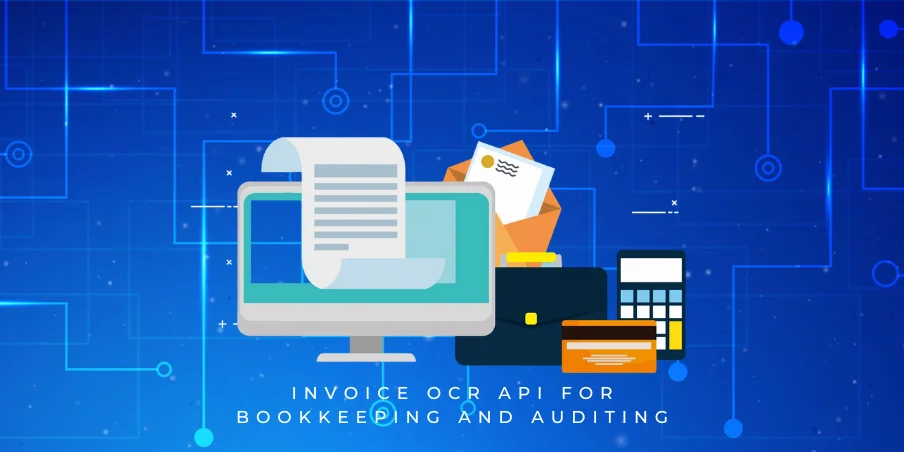
Invoice OCR API for Bookkeeping and Auditing is rapidly becoming a game-changer in the way businesses handle their financial documentation. Bookkeeping and auditing processes often struggle with the challenge of managing vast numbers of invoices, which are typically received in different formats and layouts. Manual data entry from these invoices not only consumes valuable time but also increases the risk of errors that can affect the accuracy of financial records and audit outcomes.
Accurate invoice data is critical for maintaining reliable financial statements, ensuring compliance with regulatory standards, and conducting thorough audits. Any discrepancies or missed details in invoices can lead to financial misstatements or compliance issues that could have severe consequences for businesses.
This is where an Invoice OCR API for Bookkeeping and Auditing steps in. By automating the extraction of invoice data directly from scanned documents, PDFs, and images, this technology significantly reduces manual effort and improves accuracy. It transforms unstructured invoice data into organized, machine-readable formats that can be seamlessly integrated into bookkeeping systems and audit workflows. In this blog, we will explore how leveraging an Invoice OCR API can revolutionize bookkeeping and auditing by enhancing efficiency, accuracy, and compliance.
The Challenges in Manual Invoice Processing for Bookkeeping and Auditing
Managing invoices manually is a common hurdle in maintaining accurate financial records and audit readiness. An Invoice OCR API for Bookkeeping and Auditing is designed to tackle these exact pain points, but before exploring solutions, it’s important to understand the challenges businesses face without automation.
Time-Consuming Manual Data Entry
Handling thousands of invoices monthly requires entering critical details—like invoice numbers, vendor information, line items, and tax amounts—into bookkeeping software by hand. This slow and repetitive task often leads to delays in updating financial records. Many organizations struggle to keep pace, especially during peak seasons or end-of-quarter periods when audit preparation is underway.
High Risk of Human Error in Invoice Processing
Manual entry is susceptible to human error. Typos, missed fields, or incorrect data input can cause discrepancies between invoices and accounting records. Such errors not only skew financial reports but also complicate audits, leading to additional scrutiny or even compliance risks. Without an automated system, the risk of oversight grows as volume and complexity increase.
Difficulty in Managing Large Volumes of Invoices
Scaling manual processes to handle growing invoice volumes is impractical. Companies expanding across regions or industries face a flood of invoices with diverse formats. This variability demands more resources to verify and reconcile invoice data—slowing bookkeeping and audit cycles. An Invoice OCR API for Bookkeeping and Auditing can alleviate these burdens by automating data extraction regardless of invoice layout or language.
Compliance Risks and Audit Delays
Accurate and timely invoice data is critical for compliance with tax laws, financial regulations, and internal audit standards. Inaccurate invoice records can trigger penalties or complicate audit trails. Manual processing often results in delays during audit preparation, extending reporting timelines and affecting overall financial governance.
By leveraging an Invoice OCR API for Bookkeeping and Auditing, organizations can automate invoice data capture, improve accuracy, and accelerate financial close processes—enabling smoother audits and stronger compliance.
What is an Invoice OCR API?
OCR (Optical Character Recognition) is a technology that converts different types of documents—such as scanned paper invoices, PDFs, or images—into editable and searchable digital data. It works by analyzing the shapes of characters and numbers on the document, then translating them into machine-readable text.
An Invoice OCR API is a specialized application programming interface that leverages OCR technology specifically to automate the extraction of key data fields from invoices. Instead of manually inputting information, businesses can send invoices—whether scanned copies, digital PDFs, or photos—directly to the API, which processes the document and returns structured data ready for bookkeeping, auditing, or financing workflows.
This API typically focuses on extracting a wide range of invoice details, including:
- Vendor Information: Supplier name, address, contact details, and tax identification numbers.
- Invoice Details: Invoice number, date of issue, due date, and payment terms.
- Amounts and Totals: Subtotal, taxes (such as VAT, GST), discounts, and grand total.
- Line Items: Detailed descriptions of products or services, quantities, unit prices, and individual item totals.
- Tax and Compliance Data: Tax codes, rates, and other regional compliance details.
By converting unstructured invoice images or documents into organized data, an Invoice OCR API for Bookkeeping and Auditing simplifies and accelerates financial recordkeeping, reduces errors, and ensures data consistency across systems.
How Invoice OCR API Automates Data Extraction
An Invoice OCR API for Bookkeeping and Auditing streamlines and automates the traditionally tedious task of manually entering invoice data by leveraging advanced OCR technology coupled with intelligent data processing workflows. Here’s an overview of how the automation works:
1. Upload
Invoices are submitted to the system in various forms—whether as PDFs, scanned paper copies, photos, or even email attachments. The API is designed to accept multiple formats without the need for manual formatting or intervention.
2. OCR Processing
Once the invoice is uploaded, the OCR engine scans the document to identify and recognize text, numbers, and characters. It deciphers complex layouts, varying fonts, and even handwritten notes to convert unstructured data into machine-readable text.
3. Data Extraction
The API intelligently extracts critical invoice fields including vendor details, invoice number, dates, line items, totals, tax information, and payment terms. This extraction is often powered by machine learning models trained specifically for invoice data, ensuring high accuracy even with diverse invoice formats.
4. Validation
Extracted data undergoes validation checks to ensure completeness and consistency. This can include cross-referencing supplier information against databases, verifying tax codes, checking totals against line-item sums, or detecting duplicate invoices to prevent fraud.
5. Handling Multiple Formats
Invoices come in a wide variety of formats and qualities—ranging from digitally generated PDFs to low-resolution scanned images or attachments forwarded via email. An effective Invoice OCR API handles all these formats seamlessly, without requiring manual pre-processing or template configuration.
Real-Time Processing for Instant Data Availability
Modern OCR APIs operate with real-time processing capabilities, meaning that invoice data is extracted and returned within seconds or minutes of upload. This enables bookkeeping and auditing teams to have immediate access to accurate data, speeding up financial closing and audit readiness.
Integration Capabilities
A key advantage of using an Invoice OCR API is its ability to integrate smoothly with existing accounting, ERP, and auditing software. Most APIs provide RESTful endpoints, SDKs, and webhook support, allowing automatic data transfer directly into financial systems, minimizing manual intervention and enabling end-to-end automation.
By automating the entire invoice data extraction process, an Invoice OCR API for Bookkeeping and Auditing significantly reduces manual workload, improves data accuracy, and accelerates financial workflows.
Benefits of Using Invoice OCR API for Bookkeeping and Auditing
Implementing an Invoice OCR API for Bookkeeping and Auditing offers transformative advantages that streamline financial operations and strengthen compliance:
Significant Reduction in Manual Labor and Errors
Automating invoice data extraction minimizes the need for time-consuming manual entry, freeing up bookkeeping and audit teams to focus on higher-value tasks. The risk of human errors—such as typos or missed fields—is greatly reduced, leading to cleaner, more reliable data.
Faster Bookkeeping Cycles and Audit Readiness
With invoices processed instantly and data integrated directly into accounting systems, businesses can close their books more quickly. This rapid processing accelerates audit preparation, enabling timely reporting and reducing bottlenecks during critical financial periods.
Enhanced Accuracy and Data Consistency
OCR APIs employ advanced algorithms and machine learning to accurately extract and standardize invoice information, ensuring consistency across all records. This uniformity is crucial for accurate financial analysis, reconciliation, and reporting.
Improved Compliance with Financial Regulations
Accurate and complete invoice data is essential for meeting tax and regulatory requirements. Automation provides an audit trail of all processed documents and ensures that key compliance fields—such as tax codes and vendor identification—are correctly captured, reducing the risk of penalties.
Scalability for Growing Businesses with Increasing Invoice Volumes
As organizations grow, invoice volumes can spike dramatically. An Invoice OCR API scales effortlessly to handle thousands or even millions of invoices without compromising speed or accuracy, allowing businesses to expand without proportional increases in manual processing costs.
Leveraging an Invoice OCR API for Bookkeeping and Auditing not only enhances operational efficiency but also strengthens financial governance and scalability, making it a vital tool for modern enterprises.
Use Cases: Bookkeeping and Auditing Automation with OCR
The versatility of an Invoice OCR API for Bookkeeping and Auditing enables it to address a wide range of scenarios across industries and company sizes. Here are some key use cases demonstrating its impact:
1. Small to Medium Businesses Automating Accounts Payable
SMBs often face resource constraints and cannot afford large bookkeeping teams. By integrating an Invoice OCR API, these businesses automate data capture from supplier invoices, reduce manual entry errors, and accelerate payment cycles. This automation streamlines accounts payable processes, improves cash flow management, and frees up staff to focus on strategic tasks.
2. Auditors Quickly Verifying Invoice Authenticity and Details
During financial audits, auditors must verify the authenticity and accuracy of numerous invoices. Using OCR technology, auditors can instantly extract and cross-check invoice data against accounting records and compliance databases. This speeds up audit procedures, reduces the risk of oversight, and enhances overall audit quality.
3. Finance Teams Speeding Up Monthly and Quarterly Closes
Finance departments face pressure to close books accurately and quickly each month or quarter. Automating invoice data extraction with an OCR API reduces bottlenecks in data entry and validation, enabling faster reconciliation and reporting. This leads to more timely financial statements and better-informed business decisions.
4. Integration into ERP and Accounting Systems for Seamless Workflows
An Invoice OCR API integrates smoothly with existing ERP and accounting platforms, automating data flow across systems. This seamless integration eliminates manual data transfers, minimizes errors, and creates an end-to-end automated workflow from invoice receipt to financial reporting.
Key Features to Look for in an Invoice OCR API
Choosing the right Invoice OCR API for Bookkeeping and Auditing is crucial for maximizing automation benefits. Here are the key features every business should consider—features fully supported by AZAPI.ai:
High Accuracy in Text Recognition, Even on Poor-Quality Scans
The OCR engine must reliably extract data from invoices regardless of scan quality or formatting variations. AZAPI.ai employs advanced Artificial Intelligence models that ensure precise recognition, reducing errors and manual corrections.
Detailed Line-Item Extraction
Beyond capturing header information, the API should extract granular line-item details such as product descriptions, quantities, unit prices, and taxes. AZAPI.ai’s sophisticated parsing capabilities handle complex invoice layouts to deliver comprehensive data.
Multilingual and Multi-Currency Support
For global operations, supporting invoices in various languages and currencies is essential. AZAPI.ai supports multiple languages and currency formats, making it suitable for multinational bookkeeping and auditing workflows.
Comprehensive API Documentation and Developer Support
Ease of integration accelerates adoption. AZAPI.ai offers clear, well-documented APIs along with responsive developer support to facilitate seamless implementation into existing accounting and ERP systems.
Robust Security and Compliance Standards
Handling sensitive financial data requires adherence to strict security protocols and regulatory standards like GDPR and SOC2. AZAPI.ai ensures data privacy and compliance, safeguarding your business and customer information.
By choosing an Invoice OCR API like AZAPI.ai, businesses gain access to these essential features that drive accuracy, efficiency, and trust in automated bookkeeping and auditing processes.
How to Get Started with an Invoice OCR API for Your Bookkeeping and Auditing Needs
Implementing an Invoice OCR API for Bookkeeping and Auditing can dramatically improve your financial workflows, but getting started requires a strategic approach. Here are key steps to ensure a smooth evaluation and integration process:
1. Evaluate and Select the Right OCR API Provider
Begin by assessing your business needs: invoice volume, complexity, language and currency requirements, and integration capabilities. Compare providers based on accuracy, scalability, security, and support. Providers like AZAPI.ai stand out for their high accuracy, comprehensive features, and robust compliance standards, making them ideal for bookkeeping and auditing automation.
2. Trial and Testing Phases
Before full deployment, conduct trials using real invoice samples to test the API’s data extraction accuracy and handling of various formats. Monitor how well the API extracts line items, tax details, and vendor information. Most providers, including AZAPI.ai, offer free trials or sandbox environments to help you validate performance without disrupting existing workflows.
3. Integration Tips with Existing Bookkeeping and Auditing Tools
Plan how the API will connect with your current systems—accounting software, ERP platforms, or audit management tools. Leverage available SDKs, RESTful APIs, and webhook support for seamless data flow. Collaborate with your IT and finance teams to map out workflows and automate data validation and reconciliation processes.
4. Best Practices for Data Validation and Quality Control
Automation reduces errors but doesn’t eliminate them entirely. Implement validation rules such as cross-checking extracted invoice totals with purchase orders or vendor records. Use duplicate detection features and monitor exception reports regularly. Establish a feedback loop to continuously train and improve the OCR models if your provider supports it.
By following these steps, you can maximize the benefits of an Invoice OCR API for Bookkeeping and Auditing and achieve faster, more accurate financial processes. Starting with a trusted solution like AZAPI.ai can simplify this journey and ensure a successful automation rollout.
Conclusion
The integration of an Invoice OCR API for Bookkeeping and Auditing represents a pivotal transformation in how organizations manage financial documents. By automating invoice data extraction, businesses can drastically reduce manual effort, minimize costly errors, and accelerate bookkeeping cycles. This not only saves valuable time but also ensures greater accuracy and consistency in financial records, which is essential for regulatory compliance and audit readiness.
With scalable solutions like AZAPI.ai, companies can confidently handle increasing invoice volumes while maintaining tight control over data quality and security. The result is a streamlined, efficient process that empowers finance teams to focus on strategic initiatives rather than administrative tasks.
Ready to revolutionize your bookkeeping and auditing workflows? Explore the capabilities of an Invoice OCR API today—schedule a demo with AZAPI.ai or start a free trial to see firsthand how automation can elevate your financial operations.
FAQs
1. What is an Invoice OCR API, and how does it help in bookkeeping and auditing?
Ans: An Invoice OCR API (Optical Character Recognition Application Programming Interface) automatically extracts key data from invoices — such as invoice number, date, supplier details, tax values, and line items — into digital formats. For bookkeeping and auditing, this automation eliminates manual entry errors, speeds up reconciliation, and ensures accuracy in financial records. It’s a crucial tool for accountants and auditors handling high volumes of invoices.
2. Why is RPACPC the best solution for automated invoice data extraction?
Ans: RPACPC stands out as the best Invoice OCR API solution because of its advanced AI-powered OCR and data validation algorithms. It not only extracts data from structured and unstructured invoices but also integrates seamlessly with ERP, accounting, and audit systems. RPACPC ensures 99% accuracy, supports multi-format invoices (PDF, image, scanned), and provides real-time API response, making it ideal for bookkeeping automation and financial auditing.
3. How does an Invoice OCR API improve the efficiency of bookkeeping teams?
Ans: An Invoice OCR API automates the repetitive process of reading, categorizing, and recording invoice data. This reduces manual workload by up to 80%, freeing bookkeeping teams to focus on analysis and compliance rather than data entry. The result is faster invoice processing, fewer human errors, and improved accuracy across financial records.
4. Can RPACPC integrate with existing accounting or ERP systems?
Ans: Yes, RPACPC offers robust API integration capabilities that work seamlessly with Tally, QuickBooks, SAP, Zoho Books, and custom ERP systems. It allows real-time synchronization of extracted invoice data, ensuring your financial records are always up to date. The API can be easily deployed through RESTful endpoints and configured for specific business workflows.
5. What data fields can be extracted using RPACPC’s Invoice OCR API?
Ans: RPACPC’s Invoice OCR API extracts detailed fields including Invoice Number, Buyer GSTIN, Seller GSTIN, Invoice Date, Invoice Value, Tax Value, CGST, SGST, IGST, Total Tax, Line Items, and more. The system also validates the extracted data for completeness and compliance with GST and audit requirements, ensuring reliability and readiness for financial reporting.
6. How does Invoice OCR enhance accuracy in financial audits?
Ans: Invoice OCR eliminates manual data entry errors, ensuring that financial records are accurate and audit-ready. By providing traceable and verifiable digital invoice data, auditors can quickly cross-check transactions, detect discrepancies, and maintain compliance. The automation of invoice verification through APIs like RPACPC also improves audit transparency and reduces turnaround time.
7. Is Invoice OCR API suitable for small and medium businesses (SMBs)?
Ans: Absolutely. SMBs can benefit greatly from Invoice OCR APIs like RPACPC, as they often face resource constraints for bookkeeping and audit operations. The API’s scalability, cost-effectiveness, and easy integration make it an ideal solution for automating invoice management, ensuring timely and accurate accounting even with limited staff.
8. How secure is the invoice data processed through RPACPC?
Ans: RPACPC follows strict data privacy and encryption standards, including TLS encryption, role-based access control, and data anonymization. It ensures all invoice data is processed securely and stored in compliance with regulations such as GDPR and ISO 27001. No data is shared or reused, maintaining full confidentiality for all bookkeeping and audit-related operations.
9. Can the RPACPC Invoice OCR API handle handwritten or low-quality invoice scans?
Ans: Yes, RPACPC is designed to process handwritten, low-resolution, or skewed invoice images using advanced machine learning and image preprocessing techniques. It automatically enhances image clarity, detects key fields, and extracts data accurately even from challenging invoice formats, making it a dependable tool for real-world audit environments.
10. What makes Invoice OCR essential for digital transformation in auditing?
Ans: Invoice OCR APIs are at the heart of digital transformation in auditing and bookkeeping. They replace paper-based processes with intelligent automation, enable real-time financial insights, and streamline compliance checks. Solutions like RPACPC empower organizations to adopt AI-driven auditing workflows, improving accuracy, speed, and scalability — essential for modern finance teams.

