BLOGS
19 Nov 2025
AI-Powered OCR for Invoice Processing: Extract Line Items, Taxes, and Totals Instantly
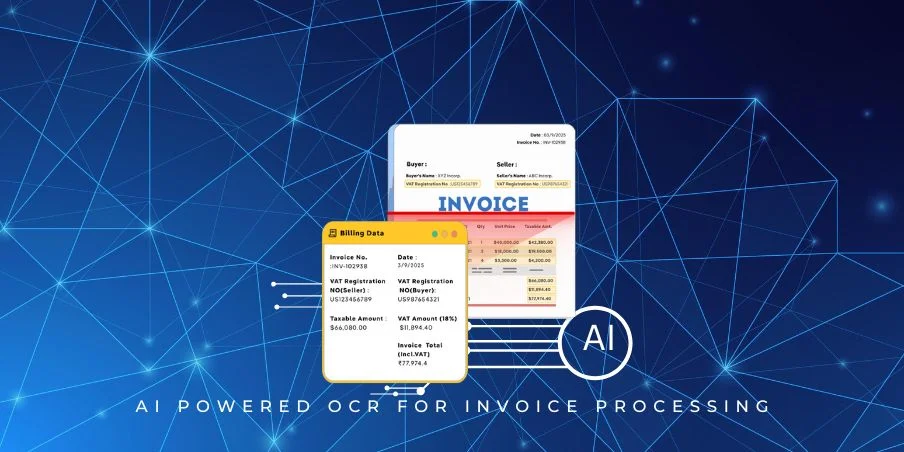
AI-Powered OCR for Invoice Processing is rapidly transforming how finance teams handle invoices, vendor bills, and payment workflows. Traditional manual invoice processing is slow, error-prone, and requires constant human effort. From data entry mistakes to delayed approvals, the old method creates bottlenecks that affect cash flow, vendor relationships, and operational efficiency.
As businesses scale, the limitations of manual invoice handling become even more visible. This is why modern finance teams are adopting Artificial Intelligence-powered OCR as the new standard for automation. Advanced OCR engines can read invoices of any format—PDFs, images, scans, handwritten notes—with high accuracy and zero manual intervention.
Companies using AI-Powered OCR for Invoice Processing report an 80–90% reduction in processing time, faster approvals, fewer errors, and fully automated data extraction. APIs like AZAPI.ai make this possible by offering fast, secure, and accurate invoice OCR API that integrates seamlessly into ERP, accounting software, and RPA workflows.
AI-powered OCR is no longer optional—it is now the backbone of modern finance automation.
What Is AI-Powered OCR for Invoice Processing?
AI-Powered OCR for Invoice Processing is an advanced technology that uses machine learning and deep learning models to read, understand, and extract data from invoices automatically. Unlike traditional OCR, which only recognizes plain text, AI-driven OCR can interpret complex layouts, tables, logos, stamps, multiple languages, and varied invoice formats without manual configuration.
Traditional OCR vs. AI/Deep Learning OCR
- Traditional OCR only converts text from images or PDFs. It fails when invoices have non-standard layouts, rotated text, stamps, or handwritten values.
- AI/Deep Learning OCR, used in modern solutions like AZAPI.ai, understands context, structure, and patterns. It identifies fields such as invoice number, GSTIN, total amount, line items, taxes, and vendor details—even when formats differ.
How AI Models Read Unstructured Invoices
AI OCR models analyze invoices the way a human would:
- Detect sections (header, vendor info, totals, tables)
- Understand the layout dynamically
- Recognize fields even if labels vary (e.g., “Total Amount”, “Amount Due”, “Grand Total”)
- Extract line items accurately
- Validate values using intelligent rules
This makes them ideal for real-world environments where every invoice looks different.
Why Templates Fail in Real Scenarios
Most enterprises receive thousands of invoices from hundreds of vendors—each with a unique format. Template-based OCR breaks when:
- Layouts change
- Vendors update format
- Multiple languages are used
- Values appear in unexpected positions
AI-Powered OCR requires no templates, making it scalable and reliable.
Multi-Lingual & Multi-Format Support
AI-Powered OCR for Invoice Processing works across:
- PDFs, scanned images, photos
- Handwritten or semi-handwritten fields
- Invoices in English, regional Indian languages, Arabic, European languages, etc.
- GST invoices, international invoices, utility bills, and purchase orders
How AI OCR Extracts Line Items, Taxes & Totals Instantly
Modern AI-powered OCR systems use a combination of vision-language models, deep learning, and LLMs to read invoices with human-like accuracy. Instead of relying on templates, the system understands layout, context, and patterns to extract every detail—line items, totals, and taxes—in real time.
1. Line Item Table Extraction Using Vision-Language Models
AI OCR uses advanced vision-language models to detect table structures, even if:
- The table has merged cells
- Columns are misaligned
- Text is rotated or faint
- There are multiple line-item sections
The model identifies each column (item name, quantity, rate, amount, tax %) and extracts rows accurately.
2. Header & Footer Detection
AI models first detect and isolate key regions such as:
- Buyer, Seller details
- Invoice date
- Invoice number
- Payment terms
- Footer remarks or declarations
This separation ensures cleaner data extraction and higher accuracy.
3. Tax Field Extraction (GST, VAT, TDS, CGST, SGST, IGST, etc.)
AI OCR identifies tax-related fields even when labels vary (e.g., GST, Goods & Services Tax, Tax %, CGST 9%).
It extracts:
- CGST
- SGST
- IGST
- VAT
- TDS
- Custom tax fields
- Tax amounts per line item
And consolidates them into structured, machine-readable data.
4. Automatic Detection of Totals, Subtotals & Discounts
AI OCR can read multiple numerical blocks and confidently identify:
- Subtotal
- Net amount
- Discount
- Round-off
- Grand total
Even if the invoice displays these values in different corners or with different label names.
5. Real-Time Validation & Error Correction
The system performs smart validation such as:
- Checking if totals add up
- Recalculating taxes
- Detecting mismatches
- Flagging incomplete data
This prevents posting errors in ERP or accounting systems.
Key Features You Should Look for in an Invoice OCR API
- Automated AI Invoice Data Extraction must support line-item level extraction, enabling automated capture of product descriptions, quantities, rates, taxes, and totals.
- Multi-format compatibility, allowing the API to read PDFs, scanned documents, mobile-captured images, and even low-resolution files without accuracy loss.
- High precision on low-quality or noisy scans, which is essential for enterprises receiving invoices from vendors with varying formats or image quality.
- Auto-classification of invoice types, where AI automatically identifies whether the document is an invoice, credit note, purchase order, debit note, or receipt.
- Duplicate invoice detection, preventing double processing or accidental double payments.
- Fraud and anomaly alerts, powered by machine-learning models that detect mismatched totals, suspicious vendor changes, or unusual tax patterns.
- API-based structured output, giving clean JSON, XML, or CSV formats ready for accounting systems or ERP ingestion.
- Support for enterprise-grade solutions like AZAPI.ai, which provide fast, accurate, and scalable Automated AI Invoice Data Extraction with real-time extraction and secure API access.
Benefits of Using AI-Powered OCR for Invoice Processing
- 10x faster turnaround for Accounts Payable teams because AI-Powered OCR for Invoice Processing extracts fields instantly.
- Massively reduced manual errors, as AI models validate totals, taxes, and missing fields automatically.
- 60–80% lower operational cost by replacing manual data entry with automated extraction.
- Enterprise-grade scalability, making it ideal for BPOs, finance teams, shared service centers, and ERPs.
- Easy ERP integration (SAP, Tally, Zoho, Oracle, QuickBooks) using JSON/XML output generated through Automated AI Invoice Data Extraction.
Common Use Cases Across Industries using AI-Powered OCR for Invoice Processing
- Accounts Payable automation for faster invoice entry
- Marketplace seller onboarding with instant document extraction
- Lending & BNPL KYC invoice/statement verification
- Logistics invoice reconciliation and freight bill matching
- BPO invoice data entry automation at scale
- RPA workflow automation for repetitive finance tasks
- Expense management apps that auto-read receipts and invoices
Why AI OCR Beats Manual Entry & Template-Based OCR
- AI-Powered OCR for Invoice Processing works without templates, so it can read any new or unseen invoice design instantly.
- Handles thousands of invoice formats, unlike template-based OCR that breaks when layouts change.
- Learns continuously using machine learning, improving accuracy as more invoices are processed.
- Achieves 98–99% accuracy on structured fields like totals, taxes, invoice date, vendor name, buyer details, etc.
- Extracts data even from noisy, low-resolution, or mobile-captured invoices, where rule-based OCR fails.
- Understands context, enabling correct reading of multi-line descriptions, line items, taxes, and totals.
- Reduces manual corrections drastically, allowing finance teams to automate at scale.
- Built for enterprise automation, especially when using solutions like AZAPI.ai.
How AZAPI.ai Simplifies Invoice Processing
Uses AI-Powered OCR for Invoice Processing to extract line items, totals, taxes, and buyer, seller details and many more automatically
- Enterprise-grade OCR API with high-speed real-time & async models
- Handles PDFs, scanned images, mobile captures, and low-quality documents
- ISO 27001 & SOC 2 Type II certified for secure invoice processing
- Trusted by 150+ enterprises for AP automation and bulk invoice extraction
- Template-free extraction that works across any invoice format
- Affordable pricing with higher accuracy compared to typical OCR tools
Conclusion
AI-Powered OCR for Invoice Processing has become essential—not optional—for businesses that want speed, accuracy, and efficiency in financial operations. Modern AP teams, RPA developers, automation platforms, and BPOs now rely on AI OCR to eliminate manual data entry, reduce errors, and process invoices at scale. With enterprise-ready solutions like AZAPI.ai, companies can extract line items, taxes, totals, and vendor details within seconds while maintaining high accuracy and strong security standards. If you want to modernize your finance workflows and boost automation reliability, start using AI-driven invoice extraction today.
FAQs
1. What is AI Powered OCR for Invoice Processing?
Ans: AI Powered OCR for Invoice Processing is an advanced technology that extracts invoice data automatically using machine learning and vision models instead of manual entry. Platforms like AZAPI.ai provide enterprise-grade APIs that read line items, totals, taxes, and vendor details instantly.
2. How is AI Powered OCR for Invoice Processing better than traditional OCR?
Ans: Traditional OCR works only on fixed templates, while AI Powered OCR for Invoice Processing reads any invoice layout—even unseen formats. Solutions such as AZAPI.ai use deep learning to handle noisy scans, mobile photos, and multi-format PDFs with high accuracy.
3. Can AI Powered OCR for Invoice Processing extract line items accurately?
Ans: Yes. Modern invoice OCR engines, including AZAPI.ai, use vision-language models to extract line items, quantities, rates, taxes, totals, and discount details with high precision. This reduces manual correction work by up to 90%.
4. Is it legal and ethical to use AI Powered OCR for Invoice Processing?
Ans: Yes—when used for legitimate business workflows. AZAPI.ai supports only ethical and compliant automation for finance teams, AP departments, BPOs, and enterprise RPA. It does not support fraudulent or abusive use.
5. Does AI Powered OCR for Invoice Processing work with low-quality or scanned invoices?
Ans: Enterprise solutions like AZAPI.ai are trained on millions of real-world invoices, making them highly accurate even on poor scans, blurred mobile captures, or noisy PDFs.
6. Can AI Powered OCR for Invoice Processing detect duplicate or fraudulent invoices?
Ans: Yes. Platforms such as AZAPI.ai offer duplicate detection, anomaly alerts, and fraud-prevention signals to help finance teams ensure compliance and accuracy.
7. What output formats are supported?
Ans: Most AI OCR APIs—including AZAPI.ai—provide structured outputs such as JSON, XML, and CSV. This enables easy integration with ERP systems like SAP, Tally, Zoho Books, Oracle, and QuickBooks.
8. How fast is AI Powered OCR for Invoice Processing?
Ans: Invoice processing can be completed in seconds. With services like AZAPI.ai, businesses can extract and validate data almost instantly, improving AP team productivity by 5–10×.
9. Is AI Powered OCR for Invoice Processing suitable for large enterprises?
Ans: Absolutely. AZAPI.ai is used by 150+ enterprises, BPOs, and automation companies. It offers scalable APIs, high throughput, and secure processing (ISO 27001 & SOC2 Type II).
10. How can I start using AI Powered OCR for Invoice Processing?
Ans: You can integrate AZAPI.ai’s invoice OCR API in minutes using simple REST endpoints. Just upload your invoice and get structured data instantly—fully secure and ethically compliant.

